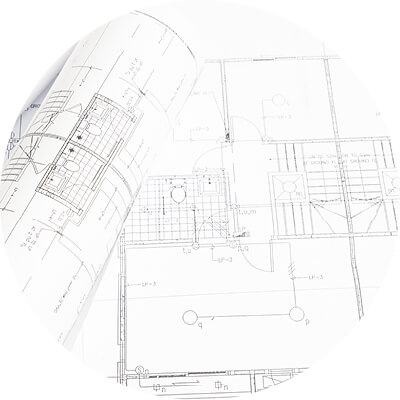Canon EOS 100D manuály
Uživatelské manuály a uživatelské příručky pro ne Canon EOS 100D.
Poskytujeme 14 manuály pdf Canon EOS 100D ke stažení zdarma podle typů dokumentů: Uživatelský manuál

Tabulka s obsahem
11
11
14
21
22
29
51
55
107
108
108
111
112
114
116
128
134
141
154
161
163
164
167
167
178
187
187
195
197
203
203
208
211
223
226
227
228
229
236
237
241
241
245
247
247
247
250
253
257
263
266
279
285
288
306
320
323
325
326
326
327
332
339
344
345
351
351
355

Tabulka s obsahem

Tabulka s obsahem
9
11
11
11
14
21
22
37
39
96
96
97
97
97
97
99
106
110
119
124
126
140
146
153
156
163
168
169
172
177
181
182
182
185
185
196
198
204
204
205
205
210
211
215
222
222
229
230
238
241
242
245
246
247
265
268
269
271
272
272
273
275
278
281
284
287
290
291
293
294
294
297
299
301
307
322
324
329
329
330
330
339
343
344
345
345
346
346
347
348
348
349
352
355
366
367
368
371
374
374
376
378

Tabulka s obsahem
12
13
13
36
48
88
99
100
110
111

Tabulka s obsahem
10
13
13
14
27
31
33
48
58
59
72
85
94
95
105
106

Tabulka s obsahem
11
11
14
20
21
44
99
106
110
113
114
121
133
153
163
168
169
178
178
179
181
182
182
185
185
198
205
205
205
210
221
221
222
237
237
241
246
254
255
263
272
272
273
273
277
278
290
290
290
293
297
301
307
312
322
328
329
330
330
331
339
343
344
345
346
346
347
348
348
349
350
355
356
365
366
367
374
376

Tabulka s obsahem
13
13
13
14
21
31
32
45
57
74
75
81
88
110
111

Tabulka s obsahem
9
13
14
29
31
81
82
88
107
110

Tabulka s obsahem
2
6
9
13
13
14
21
34
36
45
47
76
82
88
94
100
105
107
108
110

Tabulka s obsahem
11
11
14
21
21
21
22
29
39
40
54
99
140
146
150
151
153
155
156
166
168
169
179
182
183
185
185
190
196
205
210
213
221
221
241
244
247
265
265
271
275
301
307
322
329
330
330
343
344
346
348
348
349
349
350
355
356
367
368
374
375

Tabulka s obsahem
10
13
13
14
36
41
44
45
48
80
82
85
86
99
105
106
108
109

Tabulka s obsahem
13
14
20
30
44
47
84
104

Tabulka s obsahem
1
9
11
14
21
21
22
35
39
65
66
96
116
131
137
142
147
159
163
174
174
179
184
194
200
202
204
210
210
211
232
243
244
252
257
257
263
275
278
314
314
328
329
330
331
333
333
333
334
334
340
341
351
352
353
358
359
360
Další produkty a příručky pro ne Canon
| Modely | Typ Dokumentu |
|---|---|
| LEGRIA HF R706 |
Uživatelský manuál
 Canon LEGRIA HF R706 Användarguide,
2 stránky
Canon LEGRIA HF R706 Användarguide,
2 stránky
|
| VB-R11 |
Uživatelský manuál
 Canon VB-R11 Инструкция по установке,
2 stránky
Canon VB-R11 Инструкция по установке,
2 stránky
|
| XL H1S |
Uživatelský manuál
 Canon XL H1S Manuel utilisateur,
163 stránky
Canon XL H1S Manuel utilisateur,
163 stránky
|
| PIXMA TS9540 |
Uživatelský manuál
 Canon PIXMA TS9540 Manuale utente,
448 stránky
Canon PIXMA TS9540 Manuale utente,
448 stránky
|
| PowerShot N2 |
Uživatelský manuál
 Canon PowerShot N2 Handleiding [sl] [tr] ,
140 stránky
Canon PowerShot N2 Handleiding [sl] [tr] ,
140 stránky
|
| POWERSHOT A620 |
Uživatelský manuál
 Canon PowerShot A620 Manuale utente,
139 stránky
Canon PowerShot A620 Manuale utente,
139 stránky
|
| IXUS 230 HS |
Uživatelský manuál
 Canon IXUS 230 HS Käyttöohjeet [de] ,
209 stránky
Canon IXUS 230 HS Käyttöohjeet [de] ,
209 stránky
|
| PIXMA MX394 |
Uživatelský manuál
 Canon PIXMA MX394 Manuale utente [hy] ,
178 stránky
Canon PIXMA MX394 Manuale utente [hy] ,
178 stránky
|
| imageRUNNER ADVANCE 4235 |
Uživatelský manuál
 Canon imageRUNNER ADVANCE 4235 Owner's Manual,
1 stránky
Canon imageRUNNER ADVANCE 4235 Owner's Manual,
1 stránky
|
| imageFORMULA ScanFront 300 |
Servisní příručka
 Canon imageFORMULA ScanFront 300 Professional Service & Support,
2 stránky
Canon imageFORMULA ScanFront 300 Professional Service & Support,
2 stránky
|
| AS 6 |
Uživatelský manuál
 Canon AS 6 User's Manual,
48 stránky
Canon AS 6 User's Manual,
48 stránky
|
| BC-05 |
Uživatelský manuál
 Canon BC-05 User's Manual,
2 stránky
Canon BC-05 User's Manual,
2 stránky
|
| S500 | Uživatelský manuál Canon Bubble Jet S500 User manual, 189 stránky |
| Digital IXUS 980 IS |
Uživatelský manuál
     Canon Digital IXUS 980 IS Benutzerhandbuch [zh] ,
146 stránky
Canon Digital IXUS 980 IS Benutzerhandbuch [zh] ,
146 stránky
|
| PowerShot SX230 HS |
Uživatelský manuál
     Canon PowerShot SX230 HS Benutzerhandbuch [en] ,
98 stránky
Canon PowerShot SX230 HS Benutzerhandbuch [en] ,
98 stránky
|
| LV-7210 |
Brožura
 Canon LV-7210 Service & Support Excellence Brochure,
2 stránky
Canon LV-7210 Service & Support Excellence Brochure,
2 stránky
|
| EF75 |
Uživatelský manuál
 Canon EF75 User's Manual,
13 stránky
Canon EF75 User's Manual,
13 stránky
|
| PowerShot G7 X |
Uživatelský manuál
    Canon PowerShot G7 X Benutzerhandbuch,
2 stránky
Canon PowerShot G7 X Benutzerhandbuch,
2 stránky
|
| LX2 |
Uživatelský manuál
 Canon LX2 User's Manual,
72 stránky
Canon LX2 User's Manual,
72 stránky
|
| Digital Rebel XT |
Manuál s instrukcemi
 Canon Digital Rebel XT Instruction Manual for Windows,
89 stránky
Canon Digital Rebel XT Instruction Manual for Windows,
89 stránky
|